Camunda - Deploy process in a shared camunda tomcat server
Published On: 2019/08/19
Camunda documentation clearly explains what are the options to deploy a process. In this article we will go through the steps and configuration of creating a bpm process artifact which can be deployed in a shared , container managed process engine.
Maven Configuration
<packaging>war</packaging>
<dependency>
<groupId>org.camunda.bpm</groupId>
<artifactId>camunda-engine-spring</artifactId>
<version>7.11.0</version>
<exclusions>
<exclusion>
<groupId>org.camunda.bpm</groupId>
<artifactId>camunda-engine</artifactId>
</exclusion>
</exclusions>
</dependency>
<dependency>
<groupId>org.springframework.boot</groupId>
<artifactId>spring-boot-starter-web</artifactId>
</dependency>
<dependency>
<groupId>org.camunda.bpm</groupId>
<artifactId>camunda-engine</artifactId>
<version>7.11.0</version>
<scope>provided</scope>
</dependency>BPMN Diagram
In this sample project, we are deploying the bundle ordering process. The bundle order process internally calls single item ordering process.
Bundle Ordering Process
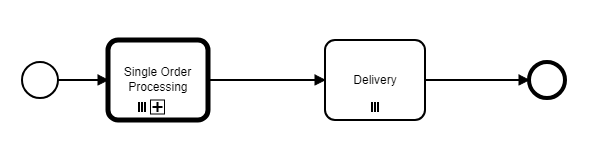
Single Item Ordering Process
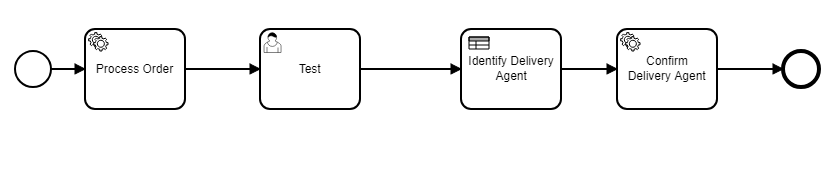
Implementation
The application must have a process application class in order to delegate the process deployment in the container. Annotate your process application class with the annotation @ProcessApplication provided by camunda.
@ProcessApplication("Bundle Ordering Process Application")
public class BundleOrderingProcessApplication extends ServletProcessApplication {
private static final Logger LOG = LoggerFactory.getLogger(BundleOrderingProcessApplication.class);
@PostDeploy
public void initProcessApplication(ProcessApplicationInfo info){
LOG.info("Application started");
}
} @Bean
public BundleOrderingProcessApplication bundleOrderingProcessApplication(){
return new BundleOrderingProcessApplication();
} public void onStartup(ServletContext servletContext) throws ServletException {
AnnotationConfigWebApplicationContext root = new AnnotationConfigWebApplicationContext();
root.register(ApplicationConfig.class);
servletContext.addListener(new ContextLoaderListener(root));
}Create Artifact
Create the war artifact using the maven-war-plugin and then deploy it in the tomcat container.
<build>
<plugins>
<plugin>
<artifactId>maven-war-plugin</artifactId>
<version>3.2.0</version>
<configuration>
<failOnMissingWebXml>false</failOnMissingWebXml>
</configuration>
</plugin>
</plugins>
</build>Conclusion
In this article, the deployment of the camunda BPMN process in a shared tomcat container explained with a simple project. The complete source code of this article is available in the github repository.
Your feedback is a Reward!